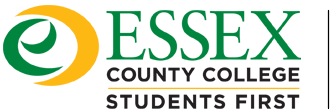Check your username and make sure you type the correct password. Check your Caps Lock key as the password is case-sensitive.
You may also like
You need to contact the helpdesk. We will unlock the account and reset the password. Once you log on, you will be […]
Use the look up tool located here
Refer to the instructions found here.
Not Applicable.