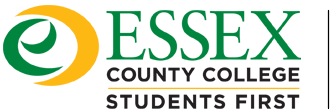Click here for the form. The form needs to be filled out and returned to the Helpdesk in the IT Department located on the 4th floor of the main building, Room C400.
You may also like
Please visit the IT Department at ECC located on the 4th floor, Room C400. Office Hours are from 8:30 AM to 6:00 […]
Check your username and make sure you type the correct password. Check your Caps Lock key as the password is case-sensitive.
You need to contact the helpdesk. We will unlock the account and reset the password. Once you log on, you will be […]
First check to see if the computer is on. Then see if the power on the monitor is on. Check the power […]