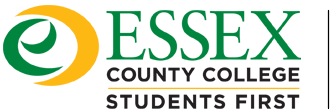Click here for the form. The form needs to be filled out and returned to the Helpdesk in the IT Department located on the 4th floor of the main building, Room C400.
You may also like
Click here for the form. The form needs to be filled out and returned to the Helpdesk in the IT Department located on […]
Please visit the IT Department at ECC located on the 4th floor, Room C400. Office Hours are from 8:30 AM to 6:00 […]
Refer to the instructions found here.
Not Applicable.