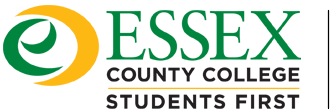Enter your Banner username which matches your network username, enter your password, enter Prod as a database and click on “login”.
You may also like
Check your username and make sure you type the correct password. Check your Caps Lock key as the password is case-sensitive.
Refer to the instructions found here.
Click here for the form. The form needs to be filled out and returned to the Helpdesk in the IT Department located on […]
Please visit the IT Department at ECC located on the 4th floor, Room C400. Office Hours are from 8:30 AM to 6:00 […]