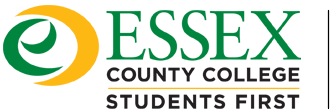Enter your Banner username which matches your network username, enter your password, enter Prod as a database and click on “login”.
You may also like
Not Applicable.
You need to contact the helpdesk. We will unlock the account and reset the password. Once you log on, you will be […]
You need to contact the helpdesk who will give you a temporary password, which you must change once you log in.
Before you submit a request, try the following suggestions. First, move the curly cord. If you do not hear a dial tone, […]