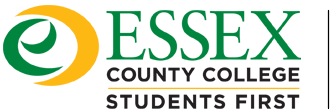First check to see if the computer is on. Then see if the power on the monitor is on. Check the power cables to make sure they are all connected properly. If the power cables are connected to a power strip, make sure the power strip is on and plugged into a jack. Test to see if the power strip went bad by plugging it into a different jack. If everything is right and you continue to have a black screen, then please contact us.
You may also like
Before you submit a request, try the following suggestions. First, move the curly cord. If you do not hear a dial tone, […]
You need to contact the helpdesk. We will unlock the account and reset the password. Once you log on, you will be […]
Before you submit a request, try the following suggestions first. Move the curly cord. If you hear more static, then the curly […]
Check your username and make sure you type the correct password. Check your Caps Lock key as the password is case-sensitive.