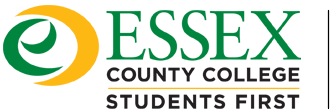Faculty and Staff mailboxes Migration to the Office 365 cloud environment
In our efforts to offer the latest technology, Information Technology is pleased to announce that faculty and staff mailboxes will be migrated to the Microsoft Office 365 cloud environment before the end of the fiscal year. Hosting email in the cloud provides many benefits including increased email storage, increased security and reliability, infrastructure cost savings, real-time updates without system downtime, and email access anywhere with an Internet connection.
Migrating to O365 is a project that IT has been working toward for several months. Functioning as a pilot group, the migration began with IT staff to resolve initial issues and facilitate a smooth transition for faculty and staff.
Mailbox Migration
To prepare for mailbox migration, Information Technology will first upgrade faculty and staff computers to the latest version of Office Professional. This upgrade is required prior to migrating mailboxes to the new cloud environment. After the upgrade is complete, with advanced notice to users, Information Technology will schedule the mailbox migration. The mailbox migration itself will not require action from the mailbox user.
After the mailbox migration is complete, users will be notified about next steps. A detailed guide will be distributed, describing how to log in to your Office 365 mailbox, reset your Outlook desktop application and sync your account to mobile devices. IT staff will provide support for reconfiguring your PC and other devices.
To maintain access to email during device set-up, faculty and staff can log in to the new Essex County College Outlook portal, http://outlook.essex.edu , with the @essex.edu email address and same network password used on the campus computer.
Outlook on the web video Tutorials