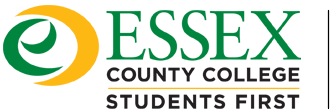First check to see if the computer is on. Then see if the power on the monitor is on. Check the power cables to make sure they are all connected properly. If the power cables are connected to a power strip, make sure the power strip is on and plugged into a jack. Test to see if the power strip went bad by plugging it into a different jack. If everything is right and you continue to have a black screen, then please contact us.
Use the look up tool located here
You need to contact the helpdesk who will give you a temporary password, which you must change once you log in.
Check your username and make sure you type the correct password. Check your Caps Lock key as the password is case-sensitive.
You need to contact the helpdesk. We will unlock the account and reset the password. Once you log on, you will be prompted to change the temporary password given to you by the helpdesk.
The first characters match your network username, then followed by @essex.edu
Before you submit a request, try the following suggestions first. Move the curly cord. If you hear more static, then the curly cord needs to be replaced. Submit a request indicating the problem. If you do not hear more static, then this could possibly be a problem with the line and/or phone. Submit a request indicating the problem and what you did. A technician will be assigned to look into the problem.
Before you submit a request, try the following suggestions. First, move the curly cord. If you do not hear a dial tone, then this could possibly be a problem with the line and/or phone. Submit a request indicating the problem and what you did. A Technician will be assigned to look into the problem.
Not Applicable.
Enter your Banner username which matches your network username, enter your password, enter Prod as a database and click on “login”.
Refer to the instructions found here.
Please visit the IT Department at ECC located on the 4th floor, Room C400. Office Hours are from 8:30 AM to 6:00 PM during Summer and Regular Hours are Monday through Friday 8:30 AM to 5:00 PM.
Click here for the form. The form needs to be filled out and returned to the Helpdesk in the IT Department located on the 4th floor of the main building, Room C400.
Click here for the form. The form needs to be filled out and returned to the Helpdesk in the IT Department located on the 4th floor of the main building, Room C400.